
Install:
sudo apt-get install avant-window-navigatorTo check it out after you install it, hit Alt-F2 and type in 'avant-window-navigator'.
Auto-run
You can set AWN to run automatically on login, just go to System > Preferences > Sessions. And then click 'Add,' and type in the command that runs your program (i.e. 'avant-window-navigator'), as shown below:
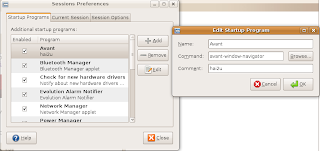 Get Rid of Bottom Panel
Get Rid of Bottom PanelLike it? Want to get rid of the default Ubuntu panel at the bottom? Just Right Click > Delete This Panel.
Note: If you ever want to reset your gnome panels:
rm -rf ~/.gconf/apps/panel- Log out, and log back in.

No comments:
Post a Comment